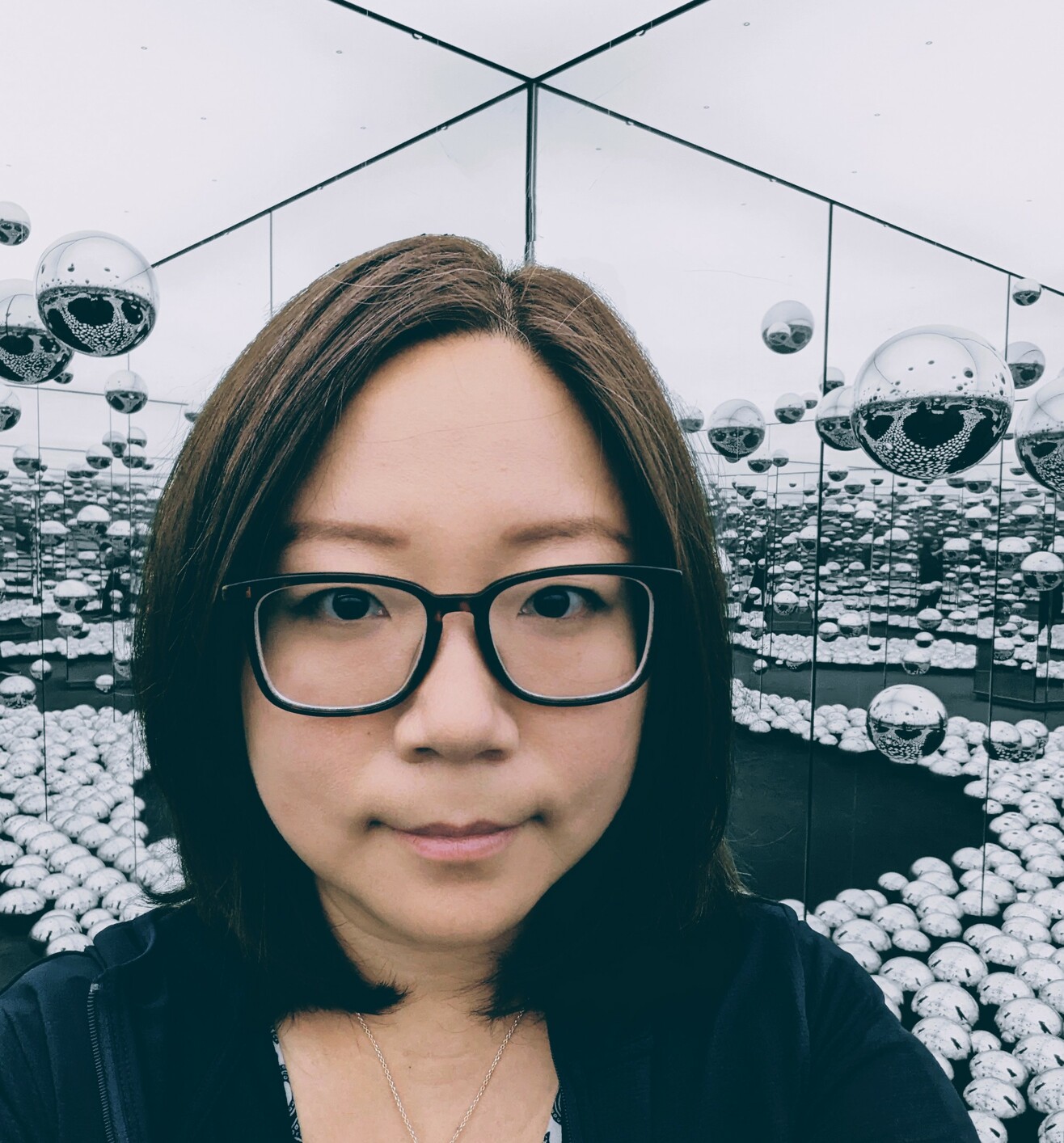Microsoft Teams Rollout

Project Overview
As Microsoft Teams became available, we wanted to adopt this new application to improve productivity across the company. Previously, the company replaced software without a proper change management plan (e.g. migrating from Lotus Notes to Microsoft Outlook), leading to user discontent and feeling forced to adopt new capabilities. To improve rollout and adoption, my team in Emerging Technology was tasked to work together with Microsoft partners to properly introduce Microsft Teams to the global wealth and asset management division (over 2000 employees).
My Role
I led for the Microsoft Teams rollout initiative, working closely with another designer on my team. We collaborated closely with our customer success manager from Microsoft, as well as periodic interactions with product teams for customer feedback and co-design sessions.
Discovery
We conducted initial user interviews to understand user attitudes towards existing productivity tools and how do they feel about adopting a new application. Findings are listed below:
Fatigue to learn new applications
The company went through a few new software changes recently, such as migrating from Lotus Notes to Microsoft Outlook, and new time management tools. Many individuals are feeling the fatigue to learn new tools. Also, some express skeptism on how long Microsoft Teams will stay around before it is replaced by another application.
- “I don’t want to learn another new tool”
- “How long will this new tool last in the company before it gets taken away from us? We change our software every year.”
Lack of knowledge to use existing workplace tools
Given the previous lack of formal rollout plans while introducing new capabilities, many users are not proficient in using existing tools. For exaple, many are confused about the difference between OneDrive and SharePoint. Due to the lack of knowlege, most default to email as their collaboration workflow. There is also confusion on the evergreen concept of software, where new capabilities are introduced periodically.
- “I don’t know how to use all these new tools. Like what’s the difference between OneDrive and SharePoint?”
- “The layout in Microsoft Word just changed one day. I couldn’t figure out how to use it.”
Lack of integration across tools
Specifically for technology teams using Slack, they have built various integrations with workplace applications such as connecting to JIRA for user stories, ServiceNow for request internal services (e.g. external firewall requests), and GitHub for code commit / issue updates. There are varous established communities within Slack, such as engineering group for users to share best practices and ask for advice.
- “I get notified (on Slack) when someone commits new code, or assigns user stories to me. It’s my one place to get all updates.”
- “If I don’t know how to do something, I usually just send a message on Slack ot the engineering channel and see if anyone there can help me.”
Pilot
Based on our findings in the discovery phase, we decided to hold a one-month pilot with 10 representative teams across the company including:
- Business teams such as call centers, financial reporting
- Cross-functional project teams working on specific initiatives
- Sales teams composed of team members who are travelling most of the time
- Senior executive teams to manage a business unit
Based on pilot learnings, we realized the following:
- Most teams needed initial supoprt to understand Microsoft Team’s capabilities, such as tabs for each channel, channels vs. group chat, integration with SharePoint / OneDrive
- Some teams needed education on how to use existing workplace applications like OneDrive and SharePoint
- Each team had their own ways of working within Microsoft Teams, some are using it for social and work updates, while some only used it for key announcements
- Even though usages are different, there are some common elements in their workspace, such as using general channel for updates and created tabs for common information, and created different channels for topic specific chats
Rollout
- Created championship group of Microsoft Teams enthuasists across the company. These champions will advocate for Microsoft Teams within their own business units, and learn about the newest features through regular meetings
- Building a Microsoft365 community by creating a public Microsoft Teams for overall support
- Coordinated with Microsoft partners to organized “Rollout Days” across the organization with different business teams
- Helped each team to learn about the new capabilities of Microsoft Teams
- Provided training on overall Microsoft Workplaces capabilities - SharePoint, OneDrive, Skype, Teams
- Introduced resources to continue learning on its capabilities - champions, Microsoft365 public Teams, training resources
- Senior executive support through announcements and videos across the company. Also they showcased Microsoft Teams usage by using it to communicate with their own teams
- Published pilot team experience as case studies
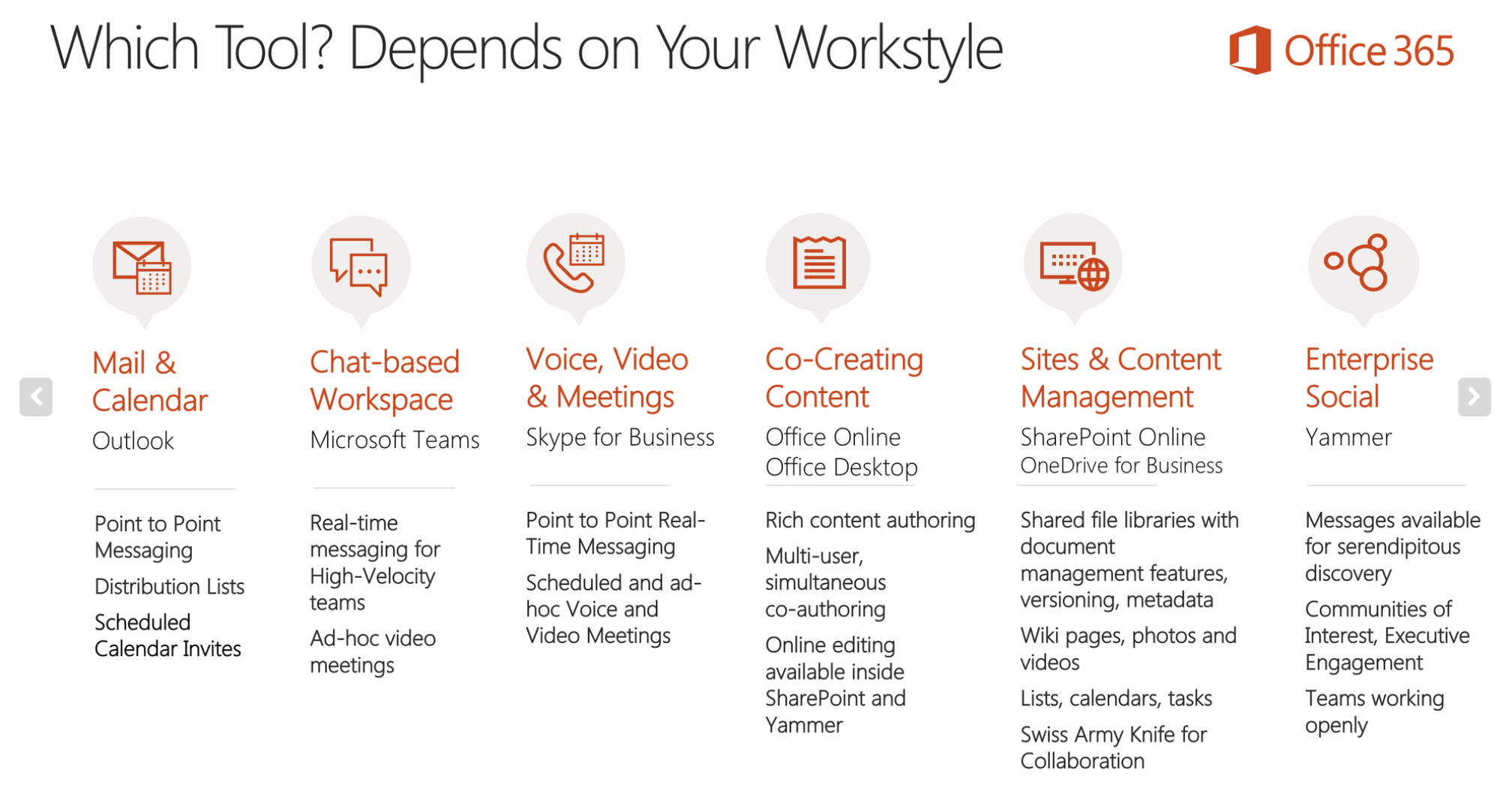 Image From Microsoft Tech Community
Image From Microsoft Tech Community
Outcome
- Over 100 individuals in championship group and growing
- Regular sharing of new features on Microsoft365 public Teams and within championship group meetings
- Monthly course offerings to learn how to get started with Microsoft Teams
- Migrated several communities from Slack to Teams - e.g. Engineering public channel with over 1000 participants
- Public Microsoft Teams channel to share new capabilities and peer-to-peer support